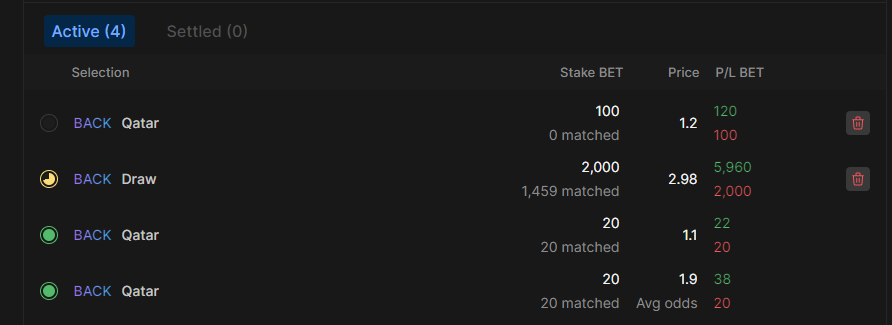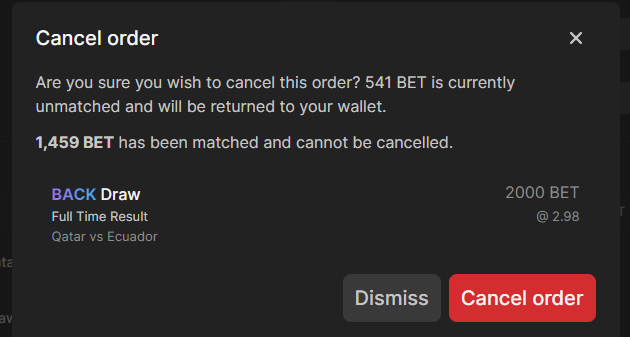How do I cancel an order?
Orders in a given market can be viewed in the 'Active' section of the trade window as seen below.
Any unmatched orders or partialliy matched orders can be cancelled by clicking on the trash can in the above image. Note that in the event an order is partially matched, only the unmatched portion of the order can be cancelled.
Clicking on the trashcan will bring up a confirmation window as seen below which will allow you to cancel the unmatched portion of any given order
Last updated