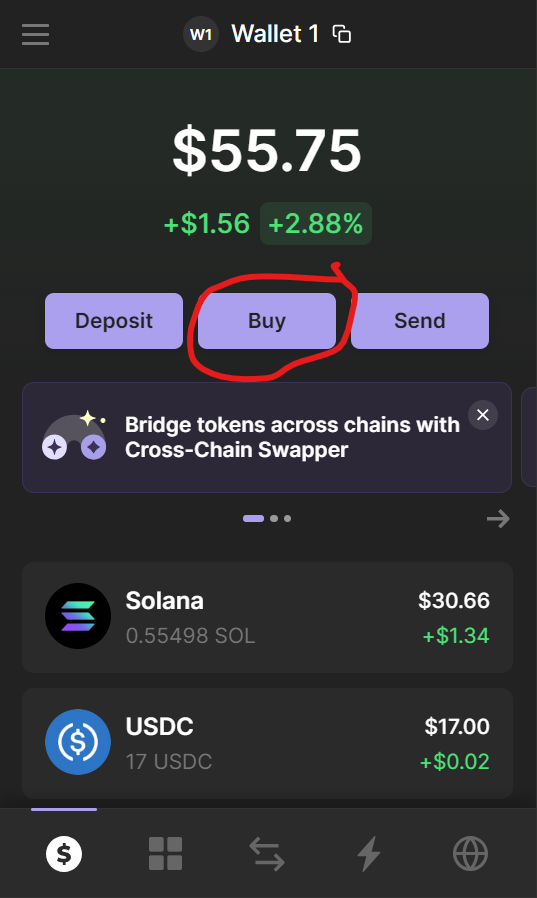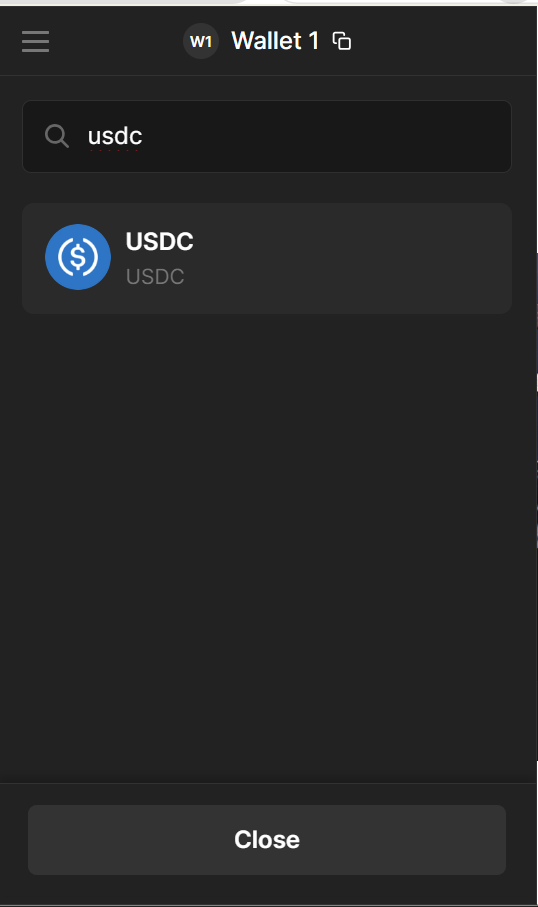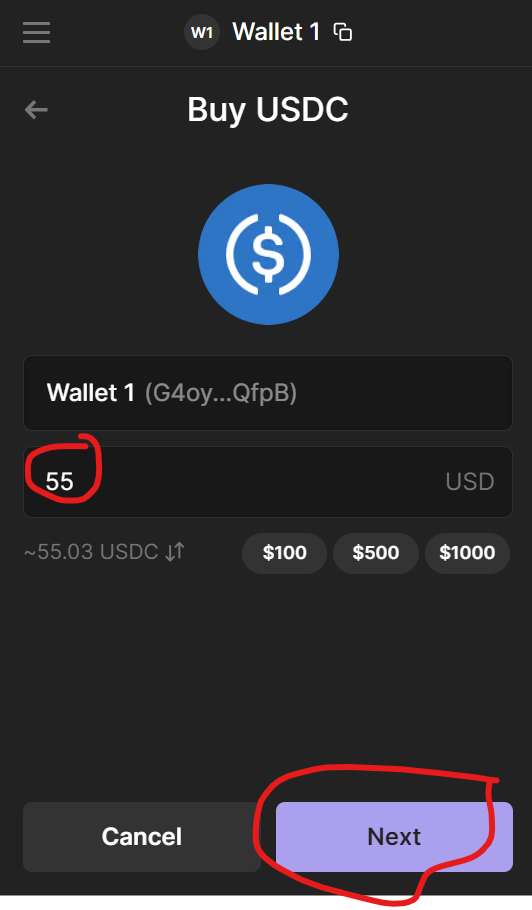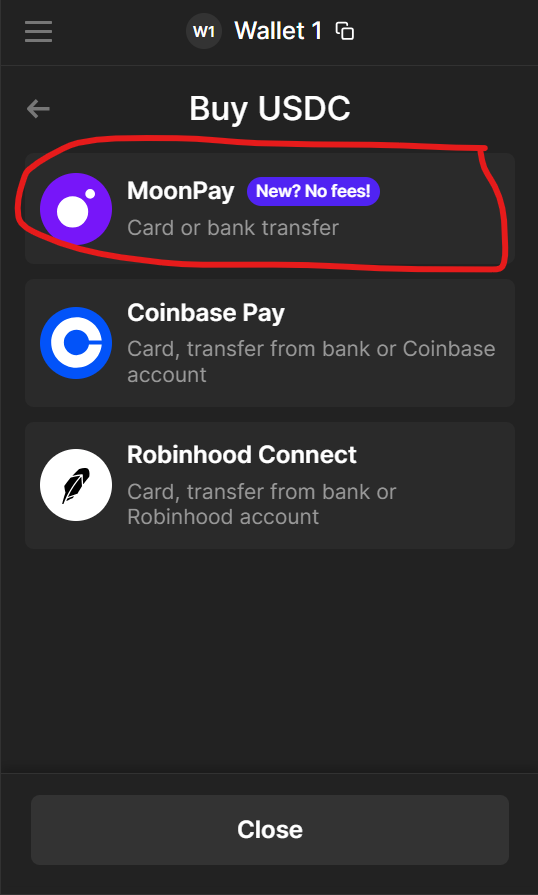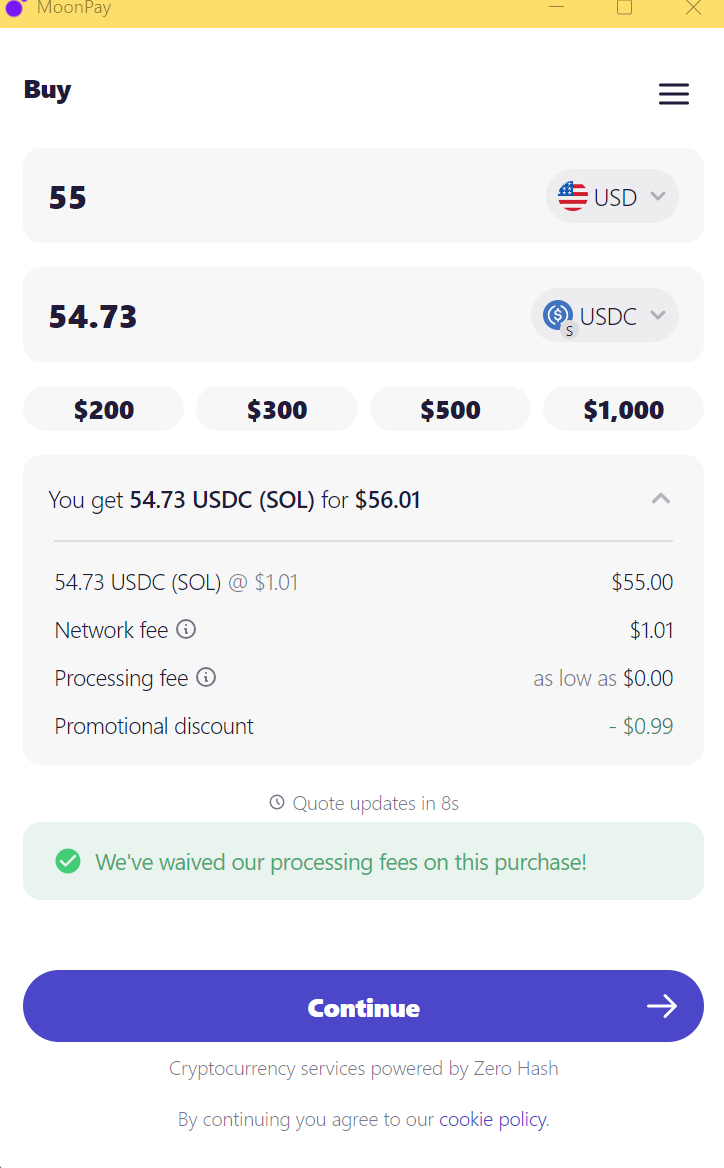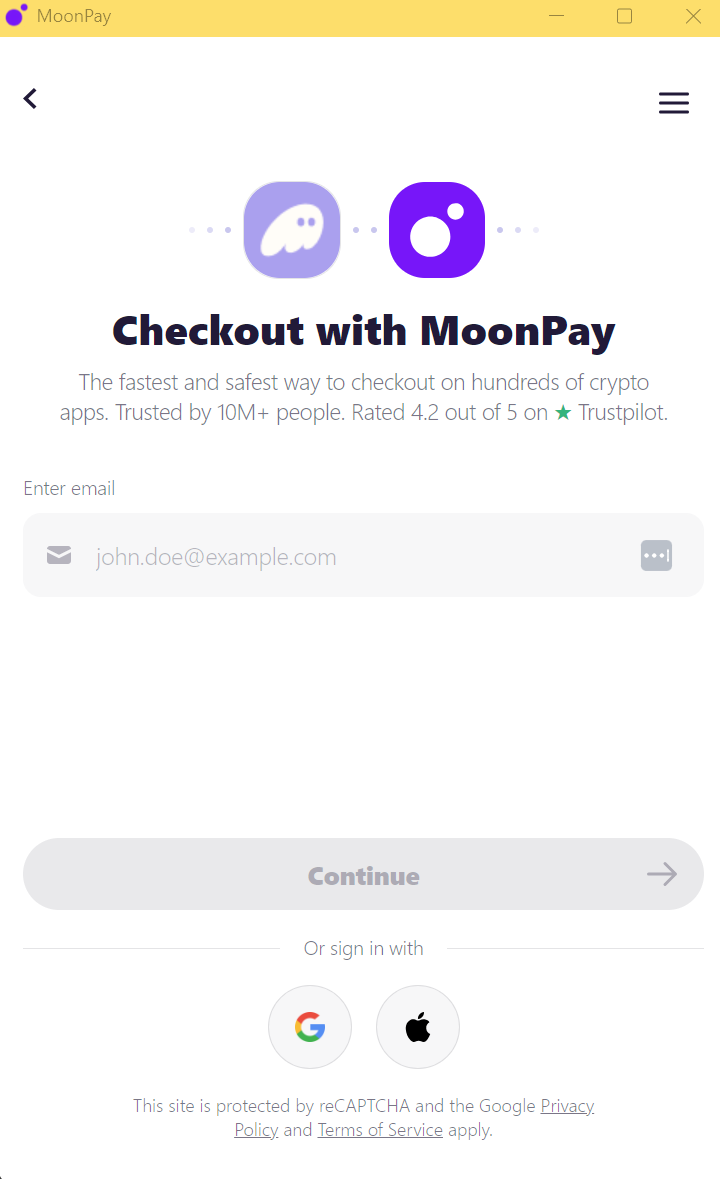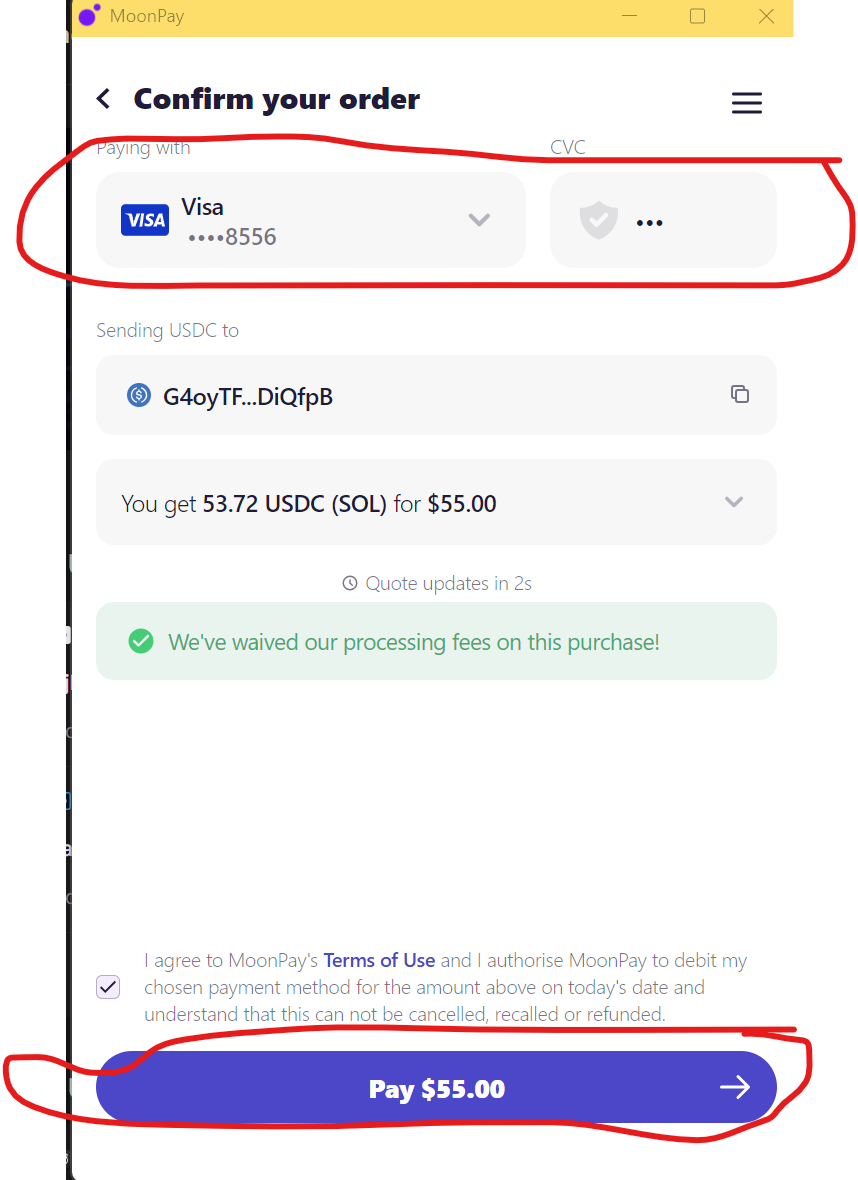Credit Card
Many wallets allow you to buy USDC within the credit card itself using integrated third-party services such as MoonPay.
Lets use the Phantom Wallet as an example.
If you want to obtain additional USDC open up your Phantom wallet and click on 'Buy' as shown below.
Next type in 'USDC' into the search bar and click on USDC.
Input the amount of $ you want to spend and click 'Next'.
Select which payment processor you would like to use, we'll use MoonPay for this example.
A secure pop-up will approve from the credit card processor with the purchase details. Verify the information and click 'Continue'.
Sign in with Google or create an account with your email
Put in your credit card info and click Pay! That's it, you now have USDC in your account!
If you have any issues procuring USDC with your credit card feel free to reach out to us on Discord or via email at support@betdex.com
Last updated