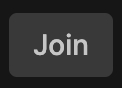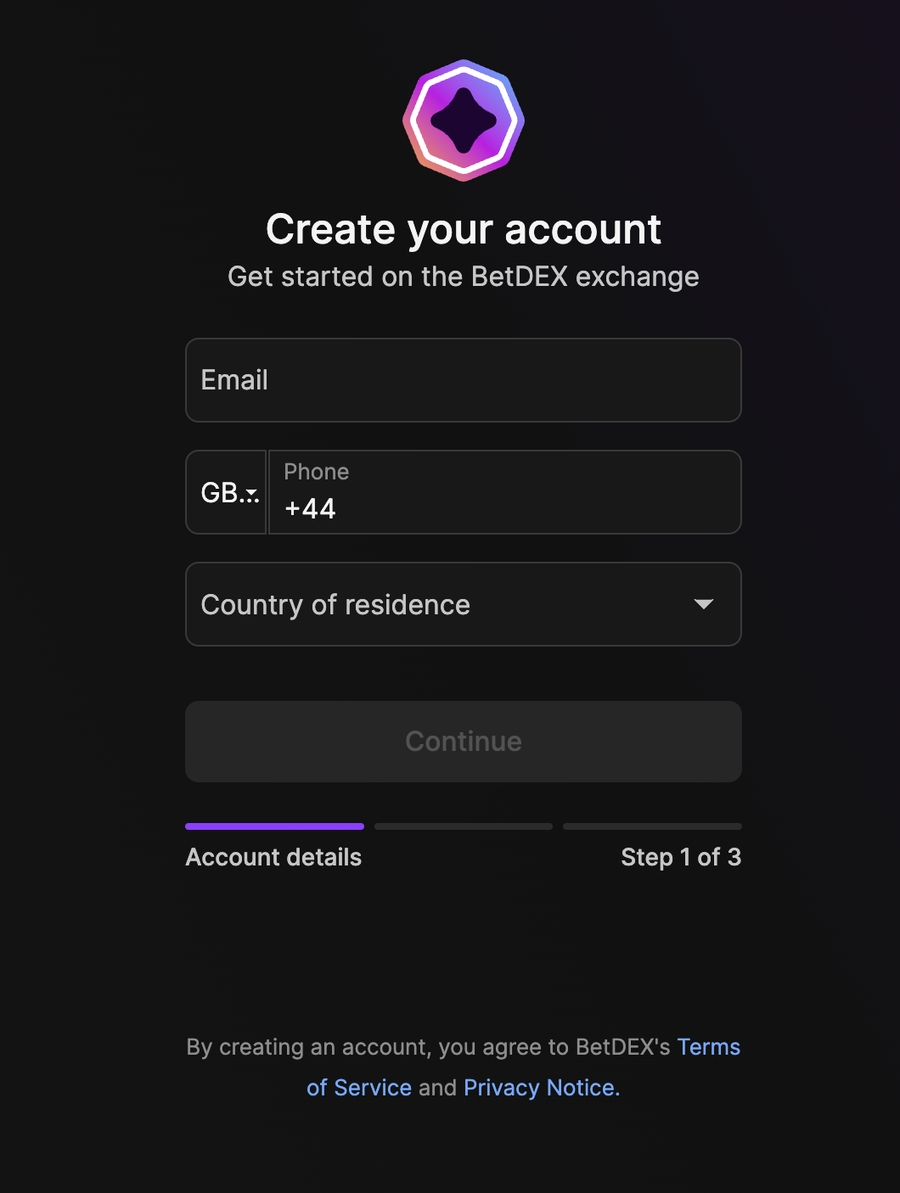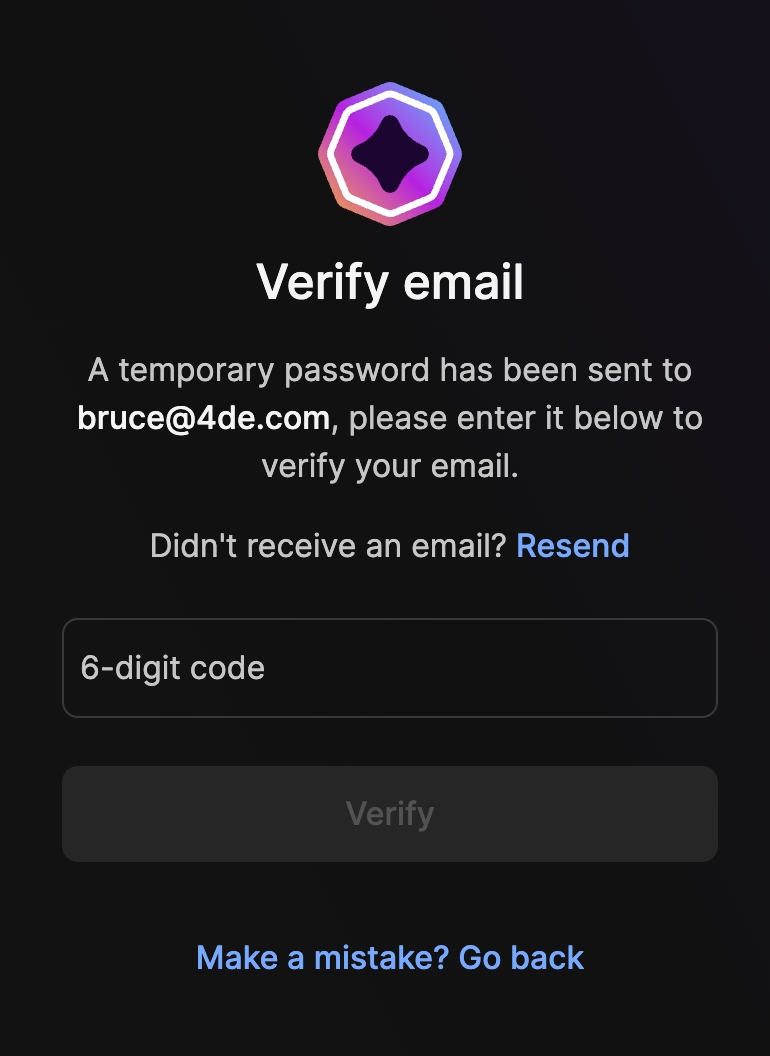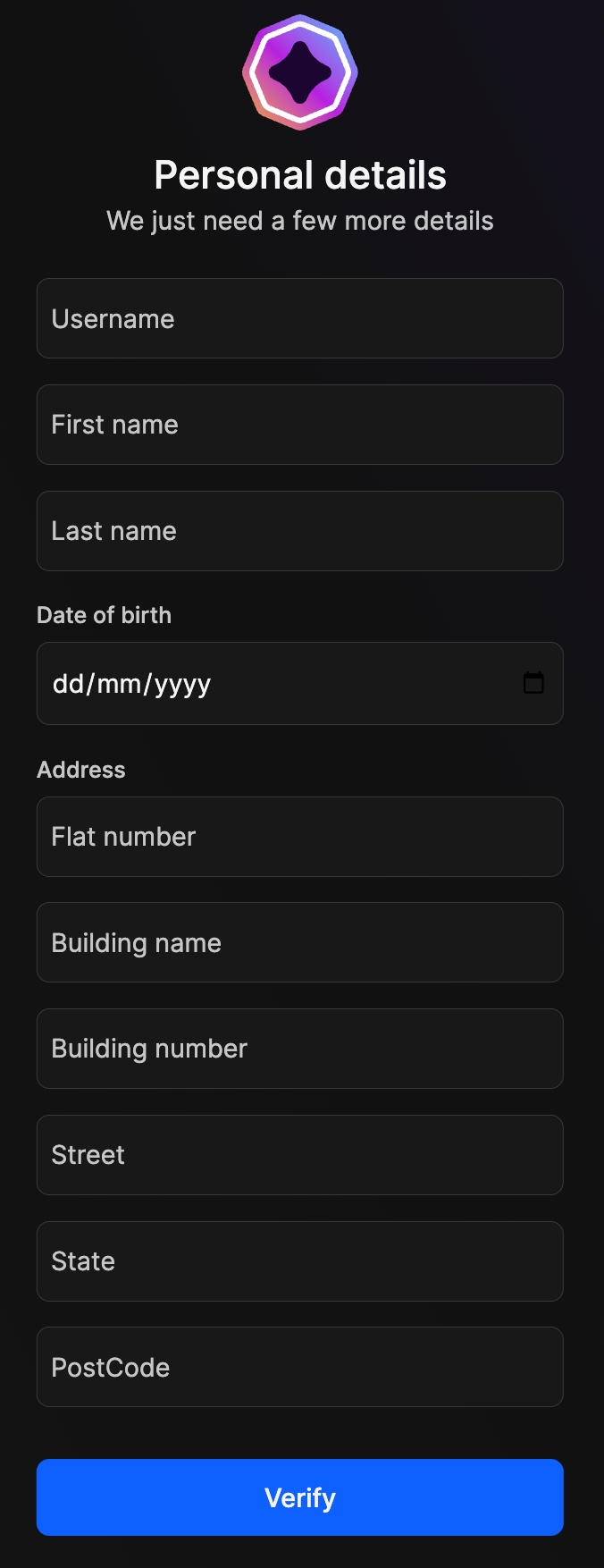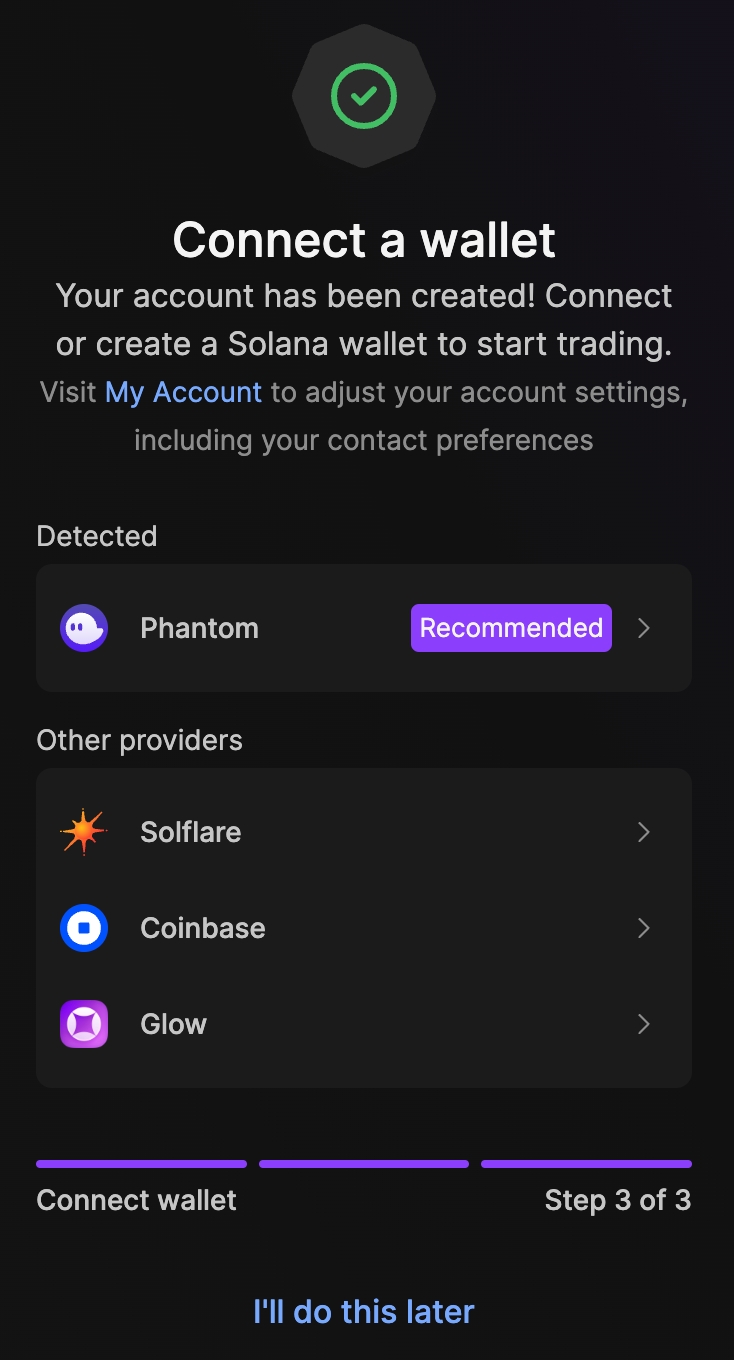Register Account
To register an account with Betdex, click on the 'join' button in the top right of the screen.
A screen will then show asking the customer for certain details as follows:
The customer needs to enter a valid email address, phone number with relevant country code and current country of residence.
Once this is complete, click continue and an email will be sent to the given address with a 6 digit code on.
Enter the code that is sent to the email address given (if you haven't received it after a few minutes then check the junk mail as depending on settings, it could be mistrued as junk mail).
Once the code is entered and the verify button is pressed then some customer details are requested as shown here:
Once the details are filled in, click verify.
If the chhosen username is taken then you will be asked to choose another but all being well you will continue to step 3 which is to connect a wallet.
To connect a wallet, you can follow the steps here or you can choose to connect it later.
Last updated