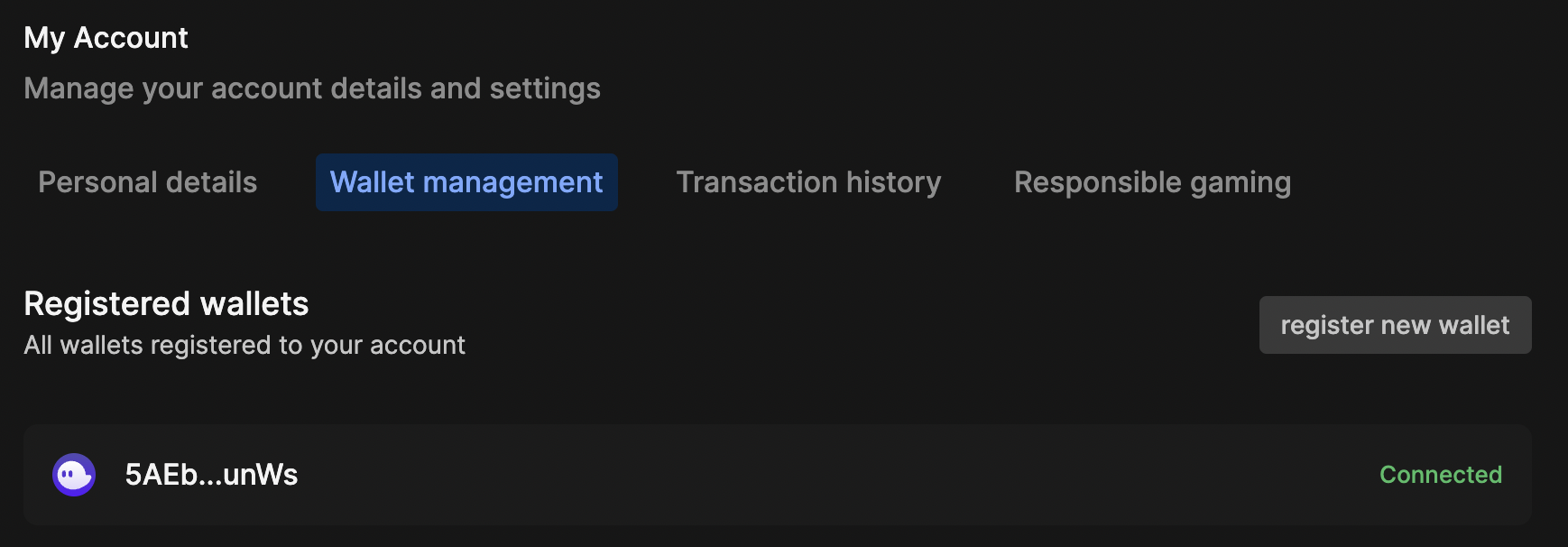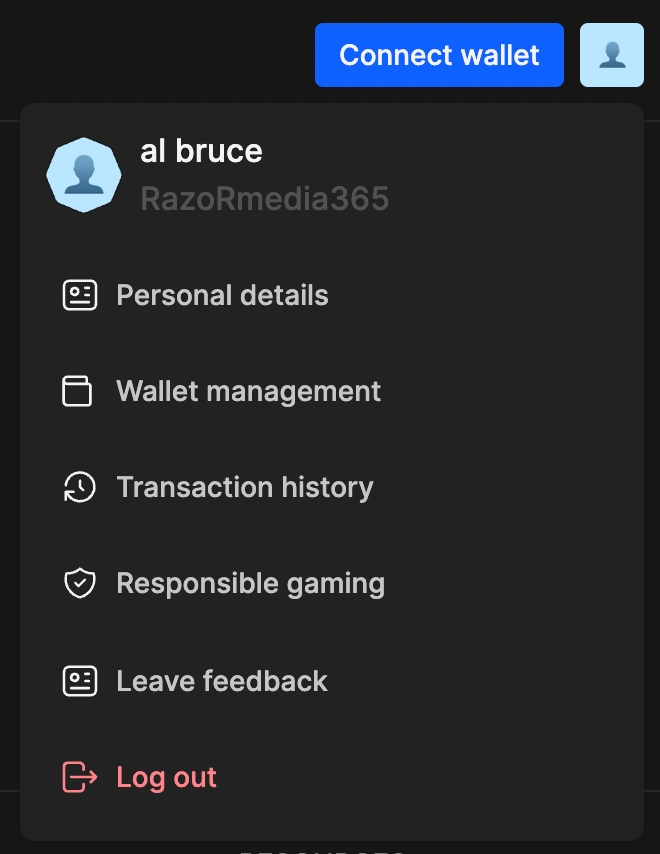How do I manage my connected wallets?
By clicking on the little user icon in the top right corner of the screen when logged in, the user can access their account pages.
If the user then selects wallet management, they are taken to a page detailing their wallets.
As can be seen below, this account has a wallet connected.
To register a new wallet, the use can click on the register new wallet button - more details here.
Last updated