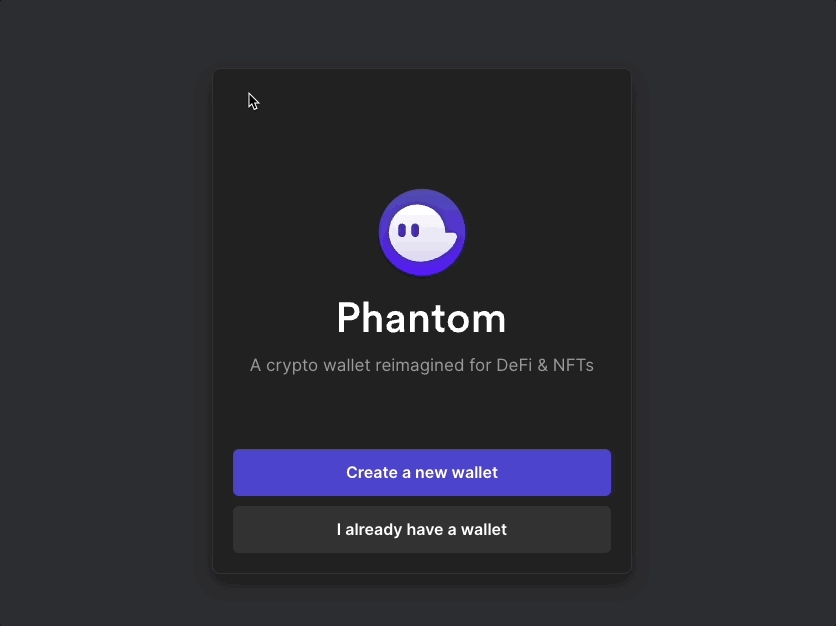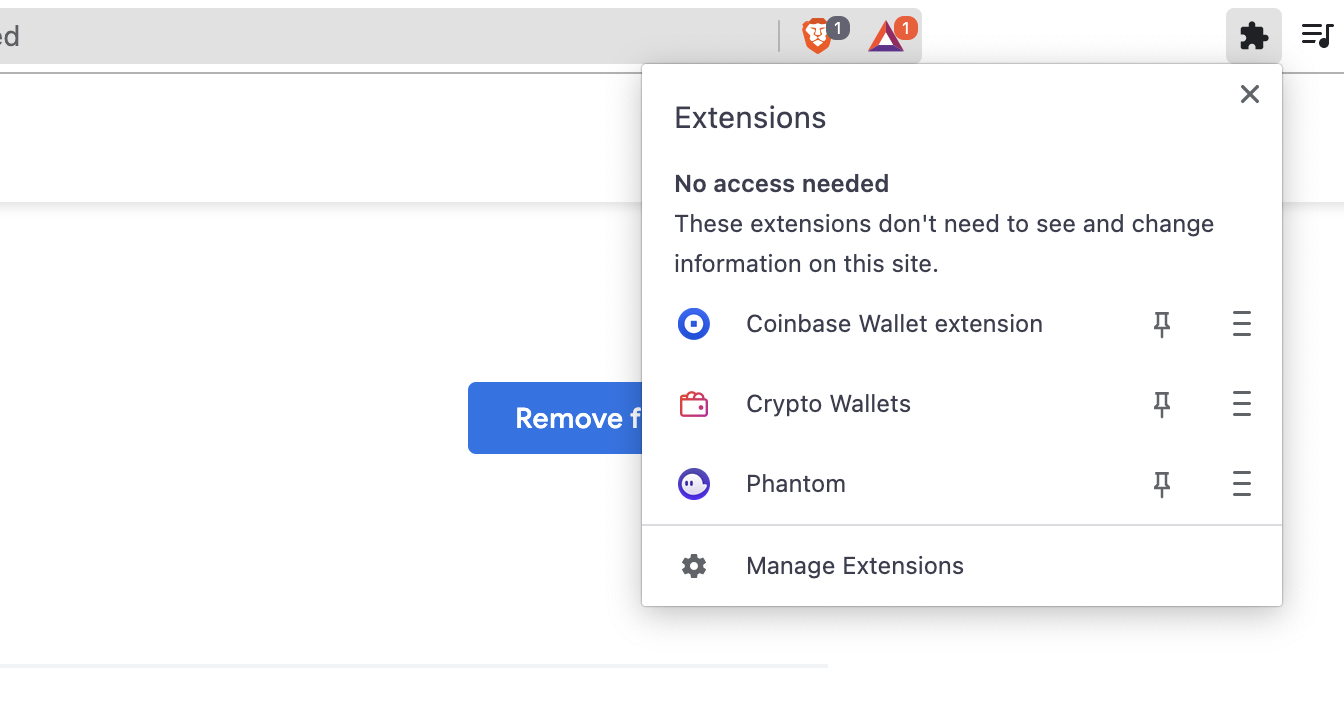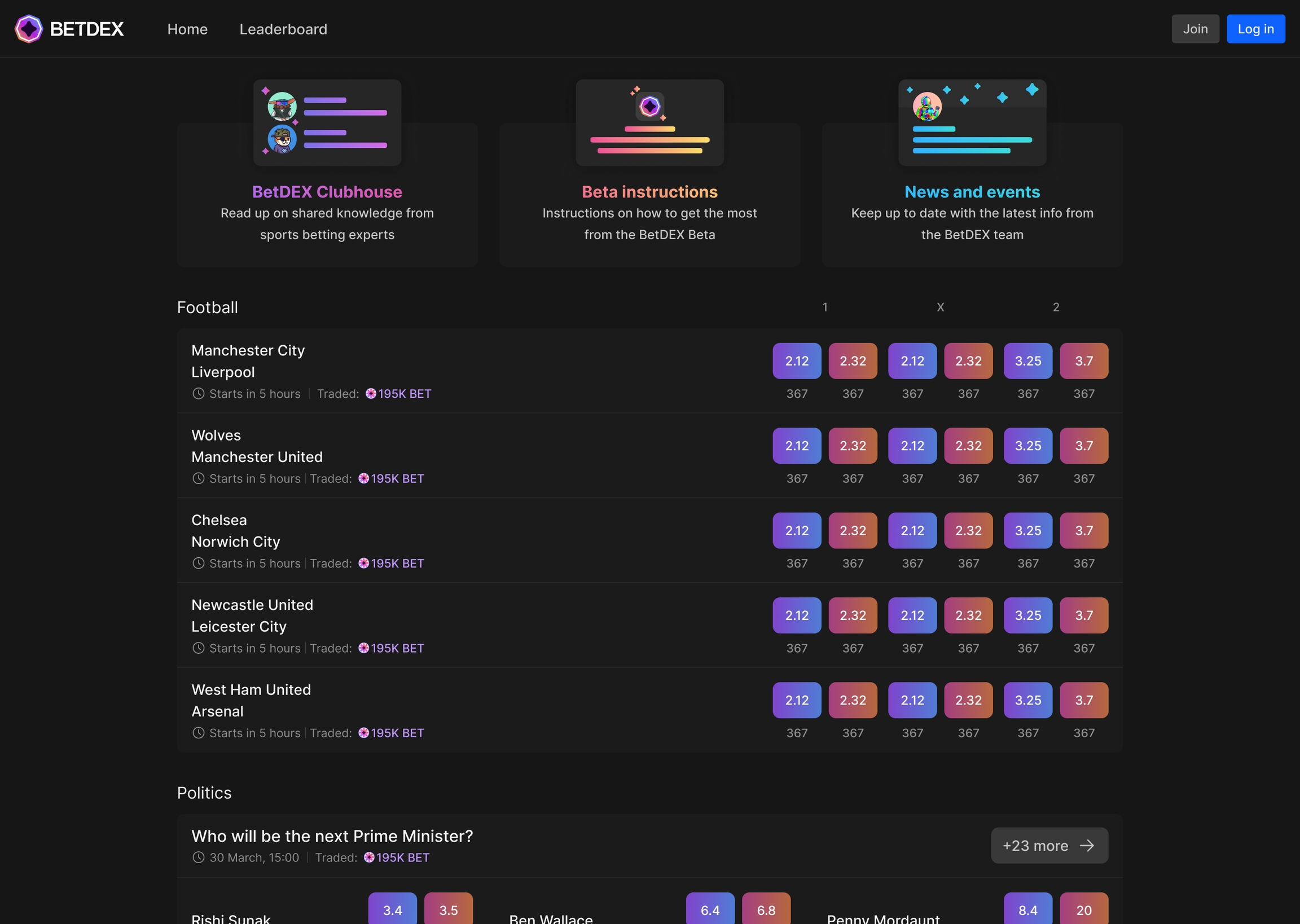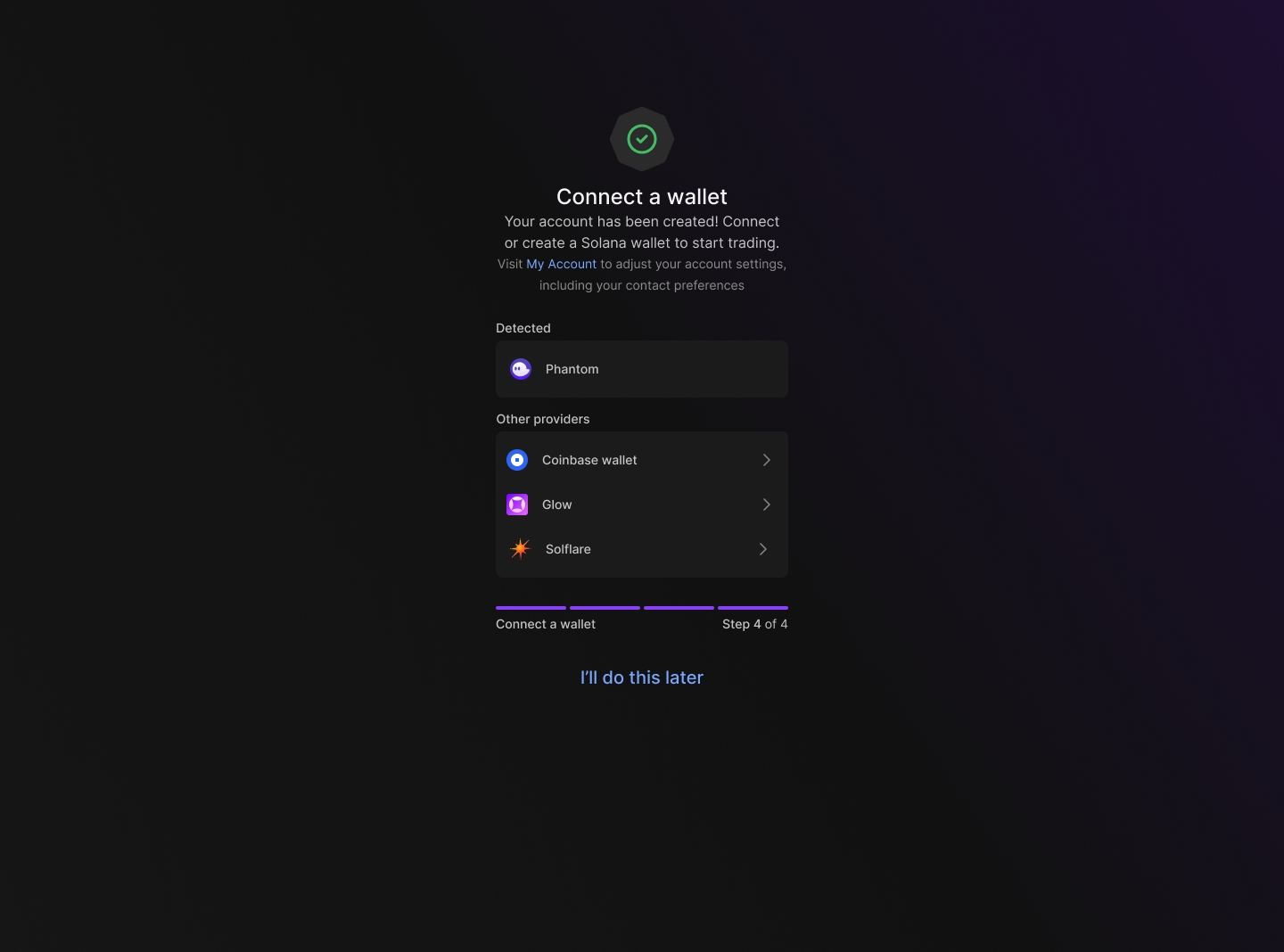Create a Solana Wallet
What is a wallet?
Crypto wallets keep your private keys – the passwords that give you access to your cryptocurrencies – safe and accessible, allowing you to send and receive cryptocurrencies. They come in many forms, from hardware wallets to mobile apps and allow you to send, receive, and spend cryptocurrencies.
What wallets can I use?
To use BetDEX, you'll need to create a Solana-supported wallet. BetDEX is a non-custodial exchange (we don't hold your funds, ever), so your tokens will be exchanged directly to and from your wallet. BetDEX currently supports Phantom, Solflare, Glow & Coinbase wallets on the Solana Network.
How do I install a wallet?
Web/Mobile wallets are to set up by following the instructions provided by the wallet provider.
For this guide, we will show you how to set up a Phantom wallet.
Visit https://phantom.app/download and select your browser type. Follow steps in your respective extension store to add Phantom to your browser. After installing, you should see Phantom startup in a new tab:
If you are a brand new Solana user, select "Create New Wallet". If you are an existing Solana user coming from sollet, you can follow the steps here to migrate your existing wallets to Phantom.
Store your "Secret Recovery Phrase" in a safe and secure location, it is the only way to recover your wallet. At no point will a member of the Phantom team ever ask you for this phrase. Whoever has access to this phrase has access to your funds - be careful!
DO NOT share your Secret Recovery Phrase with anyone! If someone has access to your secret phrase, they will have access to your wallet. BetDEX will NEVER ask you for your secret phrase or your private key.
Look for the Phantom icon in your browser's toolbar.
If you are using Chrome, it will be on the top right-hand side of your browser. If you don't see it look for a "puzzle piece" icon and click on it to access a list of installed extensions. There you should find Phantom; click on the "pin icon" to make it easier to find in the future.
How do I connect my wallet?
First you need to create your account so that you're ready to interact with the BetDEX Exchange. To create your account, navigate to BetDEX.com and click on "join"
Once you have followed the sign up process you will be automatically directed to connect your wallet. Simply select the wallet you wish to connect to the BetDEX Exchange:
How do I keep my wallet safe?
if your cryptocurrency is lost or stolen, it’s extremely difficult to get it back, and the onus is on you to protect it.
There's always a risk when transacting online, a lot of the same habits that keep your regular online banking safe will also keep your cryptocurrency safe. There are, however, a few extra things you can do to keep your cryptocurrency investment safe.
Change your password regularly and use a password manager
As unfortunate as it is, in today’s environment you can pretty much assume your passwords will all eventually get breached. So the key to protecting your password is to set a complex one, store it safely and change it often. When choosing a password for your crypto wallet or any other sensitive site, do not reuse any passwords you already have.
Use Multi-Factor Authentication (MFA)
MFA creates a layered defense on your account with independent credentials based on a password, security token and/or biometrics. When setting up MFA, you can typically select either SMS or a two-factor authentication 2FA app push notification. Generally, 2FA is better because if an attacker gets ahold of your SIM card, they can get the notification sent to them.
Beware of phishing
Phishing is a target attack where an attacker may pose as a legitimate entity to acquire your sensitive information, and you’d be surprised how often people fall for it. To avoid phishing, never log in to your cryptocurrency exchange unless you are sure you are on the correct site. Save the link to your favorites, or type in the URL rather than clicking on a link from someone else randomly sent to you. Additionally, do not trust texts, emails or chats that ask for your personal information. Finally, always double check that the details are correct before sending any payments.
Separate cryptocurrency and personal/work
Separate your cryptocurrency trading from your personal and work devices and accounts. You should create an email dedicated to your crypto wallet rather than using a personal, school or work email that you could lose access to. Never access your crypto wallet on a work or public computer and consider using a separate device for your crypto trading like a dedicated laptop or smartphone.
Avoid public WiFi
Don’t use public WiFi to access your online cryptocurrency exchange or accounts. Additionally, use a VPN where possible to hide your IP address and location. VPNs can be used on any device to maintain your data privacy and avoid eavesdropping or tracking of your activities. A VPN essentially creates an encrypted tunnel that keeps your online activity private and secure, giving you control over your data. Furthermore, you should make this a part of your general online security practices, not just for cryptocurrency trading.
Install updates automatically
Whatever device you decide to use, keep it up to date with the latest software. You can set updates to install automatically. Make sure that your device, including the applications installed on that device, are up to date. Equally as important is to utilize end point security such as anti-malware and anti-viruses.
Don’t disclose any information on your wallet
You should not share any information about your wallet, password, private key or trading activity. While it may be tempting to share your cryptocurrency successes online, openly discussing your gains or losses could invite attackers.
Last updated